I've been building my web frontends with Spring Boot for a few years. But I recently heard that some Spring Boot developers still create their web frontend with something else than Spring ?!
But creating a web frontend without leaving your favourite Java Framework is easy!
We go to everyone's 2nd favorite place online: start.spring.io and create a new project.
We will not choose a template language as you can sadly not find the best template language there!
Instead, we go to jte.gg and add the latest spring-boot-starter as a dependency to our project.
implementation("gg.jte:jte-spring-boot-starter-3:3.1.9")
implementation("gg.jte:jte:3.1.9")
We start with a WebController and define our Data model.
We have a Link record which has a displayValue and a hrefValue field.
We also have a SpringResources record which has a topics HashMap field.
@Controller
public class WebController {
public record Link(String displayValue, String hrefValue) {}
public record SpringResources(HashMap<String, List<Link>> topics) {}
}
Then we create a JTE template in a new file located in src/main/jte/spring.jte
As JTE is compiled to Java we start by importing the SpringResources record.
JTE expects a parameter of type SpringResources in the model
@import com.bootiful.frontend.web.WebController.SpringResources
@param SpringResources springResources
We use the @for syntax to loop through the hashMap entrySet and show a heading for each key.
@import com.bootiful.frontend.web.WebController.SpringResources
@param SpringResources springResources
@for(var resource: springResources.topics().entrySet())
<h2>
${resource.getKey()}
</h2>
@endfor
Then we create an <ul> tag for each topic. Then for each link object in the list, we create a <li> tag and a <a> tag with the href set to the hrefValue, and render the displayValue inside the tag.
@import com.bootiful.frontend.web.WebController.SpringResources
@param SpringResources springResources
@for(var resource: springResources.topics().entrySet())
<h2>
${resource.getKey()}
</h2>
<ul>
@for(var link: resource.getValue())
<li>
<a href="${link.hrefValue()}">${link.displayValue()}</a>
</li>
@endfor
</ul>
@endfor
Now we add a Controller Endpoint where we add a new SpringResource object to the Model as springResources attribute.
Then we return a spring string which is a reference to the spring.jte template.
@Controller
public class WebController {
...
@GetMapping("/")
public String index(Model model) {
model.addAttribute("springResources", new SpringResources(new HashMap<>(
Map.of("Spring",List.of(
new Link("Spring","https://spring.io"),
new Link("Spring Academy","https://spring.academy")
))
)));
return "spring";
}
}
If we now navigate to http://localhost:8080/ you can see that our template is rendered correctly:
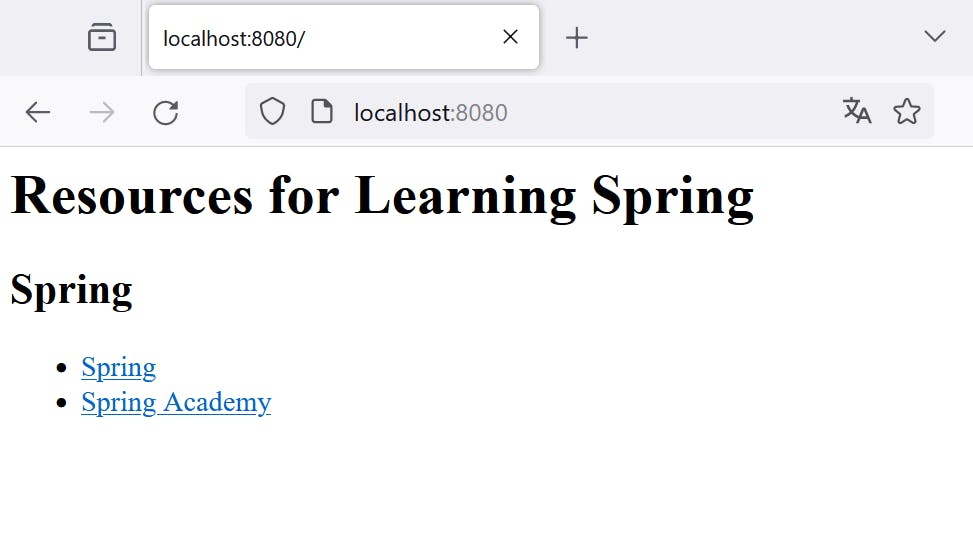
You can find the source code for this tutorial here: github.com/tschuehly/bootiful-frontend
The app is live at: learn-spring.tschuehly.de
